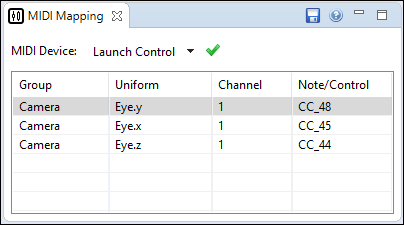MIDI Controller mapping

Since Synthclipse 2.0 you can use a MIDI Controller for changing values of Uniform Controls. To map an Uniform Control you need:
- In the Uniform Controls View click right mouse button on desired Uniform (or its component, if it is a vector) and select “Map MIDI Control…”:
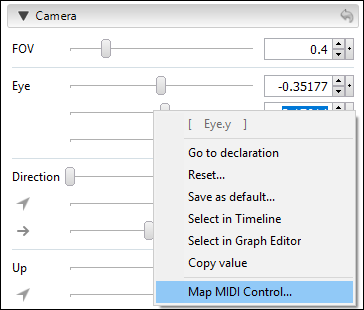
2. In the “Map MIDI Control” dialog select your MIDI Device and then press or move a button, knob or slider on the device to map it to the Uniform Control:
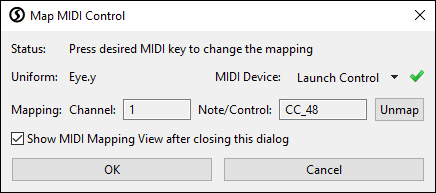
Press the OK button and the mapping is done.
3. (Optional) In the MIDI Mapping View (accessible from the main menu: Window -> Show View -> MIDI Mapping) you can preview all mappings and save them to a preset.